1. Chipet:
Intel Chipset Installation utility + Drivers
Download
Intel Turbo Boost
Download
Intel AHCI Driver
Download
2. Lauch Manager Dritek
version: 2.0.02
Download
3. Graphic:
ATI Mobility Radeon HD 5470
see related hardware ID here
Download
Intel(R) HD Graphics
version:08/18/2010,6.14.10.5294
Download
5. Audio:
Realtek High definition Audio Driver
Realtek ALC272 @ Intel Ibex Peak PCH
version: 6.0.1.6171
Download
6. Touchpad:
Synaptics PS/2 TouchPad Driver
version: 15.0.18.0
Download
7. Card Reader:
Alcor Micro USB Card Reader
version: 1.0.10.48
Download
8. Webcam:
Chicony webcam Driver
Download
Suyin Webcam Driver
Download
9. LAN/Ethernet:
Broadcom NetLink (TM) Gigabit Ethernet
Download
10. BLUETOOTH
Bluetooth_Broadcom_5.5.0.8200_XPx86_A.zip
Download
11. WIRELESS:
There are 2 applicable wireless driver whic is ATHEROS and BROADCOM.
For broadcom:
Broadcom BCM43225 802.11b/g/n Wireless Network Adapter
version: 5.60.48.35
Download
Atheros ARB
if still cant install, get the hardware ID for the device with yellow and mail me the hardware ID
1. Download the driver here:
Atheros AR5B97 windows xp.zip(1mb in size)
or this one Atheros AR5009
Note that one atheros driver can be use with many atheros devices.
2. Extract the driver into a folder, remember the extracted folder coz we will use it later.
3. Open device manager (click start - select run - type DEVMGMT.MSC and press enter)
4. A device manager will open, right click on network controller marked with yellow select update driver .
5. Select no (see pictures)
6. Select Install from specific location.
7. Select don;t search i will choose the driver to install.
8. Select Have disk
9. Select browse.
10. point to the driver folder we extracted earlier. Bowse to Atheros ARB97 Windows XP - wxp-9.2.0.104-whql - select netahaw.inf
Continue untill installation complete.
If you have problems leave your comments below.










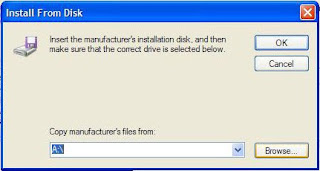

No comments:
Post a Comment