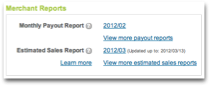[This post is by Francesco Nerieri, engineering team lead for C2DM — Tim Bray]
In the upcoming weeks, some of the older Client Login authentication keys will expire. If you generated the token you’re currently using to authenticate with the C2DM servers before October 2011, it will stop working.
If the response from the C2DM servers contains an Update-Client-Auth header, you’ll need to replace the current token with the one included in the header.
// Check for updated token header
String updatedAuthToken = conn.getHeaderField(UPDATE_CLIENT_AUTH);
if (updatedAuthToken != null && !authToken.equals(updatedAuthToken)) {
log.info("Got updated auth token from datamessaging servers: " +
updatedAuthToken);
serverConfig.updateToken(updatedAuthToken);
}We suggest that you start using the Update-Client-Auth response header to update tokens regularly, as keys will expire periodically from now on. For example, have a look at the Chrome to Phone service hosted on code.google.com; this code takes care of authenticating via Client Login and then sending a message:
Alternatively, you can manually generate a new Client Login token now and replace the one currently in use. ClientLogin can be used with any application that can make an HTTPS POST request. The POST request should be structured as a form post with the default encoding application/x-www-form-urlencoded, like this:
POST /accounts/ClientLogin HTTP/1.0
Content-type: application/x-www-form-urlencoded
accountType=GOOGLE&Email=johndoe@gmail.com&Passwd=north23AZ&service=ac2dm
If the POST succeeds, the response contains the authorization token, labeled "Auth", which is your new token. You could even do this from the command line:
curl -d \
"accountType=HOSTED_OR_GOOGLE&Email=johndoe@gmail.com&Passwd=north23AZ&service=ac2dm" \
https://www.google.com/accounts/ClientLogin | \
grep Auth
If your request fails or if you are prompted for captchas, please read ClientLogin for Installed Applications. And of course, if you updated your code to use the Update-Client-Auth header after the keys had expired, then you will first need to manually generate a new token.
Have fun with C2DM!