Friday, December 31, 2010
DELL Vostro 3500 Windows Xp Driver
link fixed for audio, wireless and bluetooth. - because i put the wrong link to those driver earlier
INTEL CHIPSET:
1. Chipset Drivert: Intel Ibex Peak-M HM57
WINXP Driver Version: 9.1.1.1023
Download
2. Intel Turbo Boost (Turbo) chips
Driver Version: 02/26/2010, 01.02.00.1002
Support for hardware ID:
PCI \ VEN_8086 & DEV_3B32 & SUBSYS_04411028
Download
3. SATA AHCI Controller: Intel (R) 5 Series 6 Port SATA AHCI Controller
Driver Version: 12/17/2009, 9.5.6.1001
Supported Hardware ID: PCI \ VEN_8086 & DEV_3B2F & SUBSYS_04411028
Download
4. Management chip: Intel (R) Management Engine Interface
WINXP driver version: 09/17/2009, 6.0.0.1179
Hardware ID: PCI \ VEN_8086 & DEV_3B64
Download
GRAPHIC:
NVIDIA
1. Graphics card: NVIDIA GeForce 310M
WINXP driver version: 02/19/2010, 6.14.11.8921
WIN7 driver version: 05/24/2010, 8.16.11.8999
Hardware ID: PCI \ VEN_10DE & DEV_0A75 & SUBSYS_044E1028
Download
INTEL
2. Integrated Graphics: Intel (R) HD Graphics
WINXP driver version: 06/06/2010, 6.14.10.5273
WIN7 driver version: 08/25/2010, 8.15.10.2202
Hardware ID: PCI \ VEN_8086 & DEV_0046 & SUBSYS_044E1028
Download
AUDIO:
Sound Chip: IDT 92HD81B1X @ Intel Ibex Peak PCH
WINXP driver version: 04/07/2010, 5.10.0.6277
Hardware ID: HDAUDIO \ FUNC_01 & VEN_111D & DEV_7605 & SUBSYS_10280441
Download
ETHERNET/LAN:
LAN Chip: Realtek RTL8168D/8111D PCI-E Gigabit Ethernet Adapter
WINXP driver version: 03/08/2010, 5.754.0308.2010
Hardware ID: PCI \ VEN_10EC & DEV_8168 & SUBSYS_04411028
Download
WIRELESS:
Wireless LAN Chip: DW1501 Wireless-N WLAN Half-Mini
WINXP driver version: 01/21/2010, 5.60.48.35
Hardware ID: PCI \ VEN_14E4 & DEV_4727 & SUBSYS_00101028
Download
BLUETOOTH:
Bluetooth chip: Dell Wireless 365 Bluetooth Module
WINXP driver version: 09/03/2009, 5.5.0.8000
Hardware ID: USB \ VID_413C & PID_8160
Download (link updated - added new driver for 32 and 64 bit)
HARD DISK PROTECTION
Hard acceleration sensor chip protection equipment: ST Microelectronics DE351DL Accelerometer
WINXP driver version: 07/21/2010, 1.00.00.09
Hardware ID: ACPI \ SMO8800
Download
FINGERPRINT:
Fingerprint Identification Chip: Validity VFM301-4A Fingerprint Sensor
WINXP driver version: 05/04/2009, 2.1.0.2
Hardware ID: USB \ VID_138A & PID_0005
Download
CARD READER:
Download here
Realtek RTS5138 Card Reader Windows XP Driver
WINXP driver version: 08/10/2009, 6.1.7600.30102
originally for
DELL Vostro 3500 card reader driver
Download
Compaq Presario CQ36-113TX Windows XP Driver
Compaq Presario CQ36-113TX Main board Driver
1. Intel Chipset:
chipset intel 9.1.1.1020
Download
2. Intel Turbo boost technology
ntel turbo boost 1002
Download
3. Intel MEI (management interface)
mei 6.0.0.1179
Download
4. Intel SATA Driver
sata intel 8.9.2.1002
Download
BUTTON
HP Quicklaunch Button
ACPI \ HPQ0006
Download
GRAPHIC:
Compaq Presario CQ36-113TX Graphic Driver
There are 2 graphics driver for this model which is INTEL and ATI, Choose base on your Specifications.
ATI GRAPHIC:
TI Mobility Radeon HD 4550 WINXP driver
Hardware ID: PCI \ VEN_1002 & DEV_9555 & SUBSYS_1407103C
For the ATI Graphic, Download all three files and place it in one folder,
Download 1
Download 2
Download 3
If you have problems installing the graphic refer here:
Guide installing ATI graphic in CQ36.
INTEL GRAPHIC:
Intel media accelerator graphic Driver
Download
AUDIO:
Compaq Presario CQ36-113TX Audio Driver
Normally for Aduio MS-UAA required before installing the Driver. In case after install the Driver and it didn't work, Download and install this MS-UAA first.
IDT high Definition Audio Driver
Download
CARD READER:
Compaq Presario CQ36-113TX Card reader Driver
realtek card reader 6.1.7600.30106
Download
FINGERPRINT:
Compaq Presario CQ36-113TX Fingerprint Driver
Fingerprint Driver
Download
INFRARED:
Compaq Presario CQ36-113TX Infrared Driver
ENE CIR infrared Driver
Download
TOUCHPAD
Compaq Presario CQ36-113TX Touchpad Driver
Synapstic PS2 Touchpad Driver
Download
WIRELESS:
Compaq Presario CQ36-113TX Wireless Driver
So far the most hardware use is Atheros Wireless Driver, but for HP Model, not necessarilly Atheros because on the support page i found they also linked to the Intel and Broadcom wireless Driver.
Atheros Wireless:
Download
Broadcom Wireless:
Download
Intel: Download
(requires windows installer 3.0 installed first)
WEBCAM
Compaq Presario CQ36-113TX Webcam Driver
For the webcam, there are no official webcam driver, so i suggest if you have webcam install this Driver software:
Cyberlink Youcam 2.0
Download
OTHERS:
HP Driver guard:
Download
Compaq Presario CQ36-118TX Windows XP Driver
Compaq Presario CQ36-118TX Main board Driver
1. Intel Chipset:
chipset intel 9.1.1.1020
Download
2. Intel Turbo boost technology
ntel turbo boost 1002
Download
3. Intel MEI (management interface)
mei 6.0.0.1179
Download
4. Intel SATA Driver
sata intel 8.9.2.1002
Download
BUTTON
HP Quicklaunch Button
ACPI \ HPQ0006
Download
GRAPHIC:
Compaq Presario CQ36-118TX Graphic Driver
There are 2 graphics driver for this model which is INTEL and ATI, Choose base on your Specifications.
ATI GRAPHIC:
TI Mobility Radeon HD 4550 WINXP driver
Hardware ID: PCI \ VEN_1002 & DEV_9555 & SUBSYS_1407103C
For the ATI Graphic, Download all three files and place it in one folder,
Download 1
Download 2
Download 3
If you have problems installing the graphic refer here:
Guide installing ATI graphic in CQ36.
INTEL GRAPHIC:
Intel media accelerator graphic Driver
Download
AUDIO:
Compaq Presario CQ36-118TX Audio Driver
Normally for Aduio MS-UAA required before installing the Driver. In case after install the Driver and it didn't work, Download and install this MS-UAA first.
IDT high Definition Audio Driver
Download
CARD READER:
Compaq Presario CQ36-118TX Card reader Driver
realtek card reader 6.1.7600.30106
Download
FINGERPRINT:
Compaq Presario CQ36-118TX Fingerprint Driver
Fingerprint Driver
Download
INFRARED:
Compaq Presario CQ36-118TX Infrared Driver
ENE CIR infrared Driver
Download
TOUCHPAD
Compaq Presario CQ36-118TX Touchpad Driver
Synapstic PS2 Touchpad Driver
Download
WIRELESS:
Compaq Presario CQ36-118TX Wireless Driver
So far the most hardware use is Atheros Wireless Driver, but for HP Model, not necessarilly Atheros because on the support page i found they also linked to the Intel and Broadcom wireless Driver.
Atheros Wireless:
Download
Broadcom Wireless:
Download
Intel: Download
(requires windows installer 3.0 installed first)
WEBCAM
Compaq Presario CQ36-118TX Webcam Driver
For the webcam, there are no official webcam driver, so i suggest if you have webcam install this Driver software:
Cyberlink Youcam 2.0
Download
OTHERS:
HP Driver guard:
Download
Compaq Presario CQ36-105TX Windows XP Driver
Compaq Presario CQ36-105TX Main board Driver
1. Intel Chipset:
chipset intel 9.1.1.1020
Download
2. Intel Turbo boost technology
ntel turbo boost 1002
Download
3. Intel MEI (management interface)
mei 6.0.0.1179
Download
4. Intel SATA Driver
sata intel 8.9.2.1002
Download
BUTTON
HP Quicklaunch Button
ACPI \ HPQ0006
Download
GRAPHIC:
Compaq Presario CQ36-105TX Graphic Driver
There are 2 graphics driver for this model which is INTEL and ATI, Choose base on your Specifications.
ATI GRAPHIC:
TI Mobility Radeon HD 4550 WINXP driver
Hardware ID: PCI \ VEN_1002 & DEV_9555 & SUBSYS_1407103C
For the ATI Graphic, Download all three files and place it in one folder,
Download 1
Download 2
Download 3
If you have problems installing the graphic refer here:
Guide installing ATI graphic in CQ36.
INTEL GRAPHIC:
Intel media accelerator graphic Driver
Download
AUDIO:
Compaq Presario CQ36-105TX Audio Driver
Normally for Aduio MS-UAA required before installing the Driver. In case after install the Driver and it didn't work, Download and install this MS-UAA first.
IDT high Definition Audio Driver
Download
CARD READER:
Compaq Presario CQ36-105TX Card reader Driver
realtek card reader 6.1.7600.30106
Download
FINGERPRINT:
Compaq Presario CQ36-105TX Fingerprint Driver
Fingerprint Driver
Download
INFRARED:
Compaq Presario CQ36-105TX Infrared Driver
ENE CIR infrared Driver
Download
TOUCHPAD
Compaq Presario CQ36-105TX Touchpad Driver
Synapstic PS2 Touchpad Driver
Download
WIRELESS:
Compaq Presario CQ36-105TX Wireless Driver
So far the most hardware use is Atheros Wireless Driver, but for HP Model, not necessarilly Atheros because on the support page i found they also linked to the Intel and Broadcom wireless Driver.
Atheros Wireless:
Download
Broadcom Wireless:
Download
Intel: Download
(requires windows installer 3.0 installed first)
WEBCAM
Compaq Presario CQ36-105TX Webcam Driver
For the webcam, there are no official webcam driver, so i suggest if you have webcam install this Driver software:
Cyberlink Youcam 2.0
Download
OTHERS:
HP Driver guard:
Download
Compaq Presario CQ36-110TX Windows XP Driver
Compaq Presario CQ36-110TX Main board Driver
1. Intel Chipset:
chipset intel 9.1.1.1020
Download
2. Intel Turbo boost technology
ntel turbo boost 1002
Download
3. Intel MEI (management interface)
mei 6.0.0.1179
Download
4. Intel SATA Driver
sata intel 8.9.2.1002
Download
BUTTON
HP Quicklaunch Button
ACPI \ HPQ0006
Download
GRAPHIC:
Compaq Presario CQ36-110TX Graphic Driver
There are 2 graphics driver for this model which is INTEL and ATI, Choose base on your Specifications.
ATI GRAPHIC:
TI Mobility Radeon HD 4550 WINXP driver
Hardware ID: PCI \ VEN_1002 & DEV_9555 & SUBSYS_1407103C
For the ATI Graphic, Download all three files and place it in one folder,
Download 1
Download 2
Download 3
If you have problems installing the graphic refer here:
Guide installing ATI graphic in CQ36.
INTEL GRAPHIC:
Intel media accelerator graphic Driver
Download
AUDIO:
Compaq Presario CQ36-110TX Audio Driver
Normally for Aduio MS-UAA required before installing the Driver. In case after install the Driver and it didn't work, Download and install this MS-UAA first.
IDT high Definition Audio Driver
Download
CARD READER:
Compaq Presario CQ36-110TX Card reader Driver
realtek card reader 6.1.7600.30106
Download
FINGERPRINT:
Compaq Presario CQ36-110TX Fingerprint Driver
Fingerprint Driver
Download
INFRARED:
Compaq Presario CQ36-110TX Infrared Driver
ENE CIR infrared Driver
Download
TOUCHPAD
Compaq Presario CQ36-110TX Touchpad Driver
Synapstic PS2 Touchpad Driver
Download
WIRELESS:
Compaq Presario CQ36-110TX Wireless Driver
So far the most hardware use is Atheros Wireless Driver, but for HP Model, not necessarilly Atheros because on the support page i found they also linked to the Intel and Broadcom wireless Driver.
Atheros Wireless:
Download
Broadcom Wireless:
Download
Intel: Download
(requires windows installer 3.0 installed first)
WEBCAM
Compaq Presario CQ36-110TX Webcam Driver
For the webcam, there are no official webcam driver, so i suggest if you have webcam install this Driver software:
Cyberlink Youcam 2.0
Download
OTHERS:
HP Driver guard:
Download
Compaq Presario CQ36-117TX Windows Xp Driver
Compaq Presario CQ36-117TX Main board Driver
1. Intel Chipset:
chipset intel 9.1.1.1020
Download
2. Intel Turbo boost technology
ntel turbo boost 1002
Download
3. Intel MEI (management interface)
mei 6.0.0.1179
Download
4. Intel SATA Driver
sata intel 8.9.2.1002
Download
BUTTON
HP Quicklaunch Button
ACPI \ HPQ0006
Download
GRAPHIC:
Compaq Presario CQ36-117TX Graphic Driver
There are 2 graphics driver for this model which is INTEL and ATI, Choose base on your Specifications.
ATI GRAPHIC:
TI Mobility Radeon HD 4550 WINXP driver
Hardware ID: PCI \ VEN_1002 & DEV_9555 & SUBSYS_1407103C
For the ATI Graphic, Download all three files and place it in one folder,
Download 1
Download 2
Download 3
If you have problems installing the graphic refer here:
Guide installing ATI graphic in CQ36.
INTEL GRAPHIC:
Intel media accelerator graphic Driver
Download
AUDIO:
Compaq Presario CQ36-117TX Audio Driver
Normally for Aduio MS-UAA required before installing the Driver. In case after install the Driver and it didn't work, Download and install this MS-UAA first.
IDT high Definition Audio Driver
Download
CARD READER:
Compaq Presario CQ36-117TX Card reader Driver
realtek card reader 6.1.7600.30106
Download
FINGERPRINT:
Compaq Presario CQ36-117TX Fingerprint Driver
Fingerprint Driver
Download
INFRARED:
Compaq Presario CQ36-117TX Infrared Driver
ENE CIR infrared Driver
Download
TOUCHPAD
Compaq Presario CQ36-117TX Touchpad Driver
Synapstic PS2 Touchpad Driver
Download
WIRELESS:
Compaq Presario CQ36-117TX Wireless Driver
So far the most hardware use is Atheros Wireless Driver, but for HP Model, not necessarilly Atheros because on the support page i found they also linked to the Intel and Broadcom wireless Driver.
Atheros Wireless:
Download
Broadcom Wireless:
Download
Intel: Download
(requires windows installer 3.0 installed first)
WEBCAM
Compaq Presario CQ36-117TX Webcam Driver
For the webcam, there are no official webcam driver, so i suggest if you have webcam install this Driver software:
Cyberlink Youcam 2.0
Download
OTHERS:
HP Driver guard:
Download
Compaq Presario CQ36-109TX Windows Xp Driver
Compaq Presario CQ36-109TX Main board Driver
1. Intel Chipset:
chipset intel 9.1.1.1020
Download
2. Intel Turbo boost technology
ntel turbo boost 1002
Download
3. Intel MEI (management interface)
mei 6.0.0.1179
Download
4. Intel SATA Driver
sata intel 8.9.2.1002
Download
BUTTON
HP Quicklaunch Button
ACPI \ HPQ0006
Download
GRAPHIC:
Compaq Presario CQ36-109TX Graphic Driver
There are 2 graphics driver for this model which is INTEL and ATI, Choose base on your Specifications.
ATI GRAPHIC:
TI Mobility Radeon HD 4550 WINXP driver
Hardware ID: PCI \ VEN_1002 & DEV_9555 & SUBSYS_1407103C
For the ATI Graphic, Download all three files and place it in one folder,
Download 1
Download 2
Download 3
If you have problems installing the graphic refer here:
Guide installing ATI graphic in CQ36.
INTEL GRAPHIC:
Intel media accelerator graphic Driver
Download
AUDIO:
Compaq Presario CQ36-109TX Audio Driver
Normally for Aduio MS-UAA required before installing the Driver. In case after install the Driver and it didn't work, Download and install this MS-UAA first.
IDT high Definition Audio Driver
Download
CARD READER:
Compaq Presario CQ36-109TX Card reader Driver
realtek card reader 6.1.7600.30106
Download
FINGERPRINT:
Compaq Presario CQ36-109TX Fingerprint Driver
Fingerprint Driver
Download
INFRARED:
Compaq Presario CQ36-109TX Infrared Driver
ENE CIR infrared Driver
Download
TOUCHPAD
Compaq Presario CQ36-109TX Touchpad Driver
Synapstic PS2 Touchpad Driver
Download
WIRELESS:
Compaq Presario CQ36-109TX Wireless Driver
So far the most hardware use is Atheros Wireless Driver, but for HP Model, not necessarilly Atheros because on the support page i found they also linked to the Intel and Broadcom wireless Driver.
Atheros Wireless:
Download
Broadcom Wireless:
Download
Intel: Download
(requires windows installer 3.0 installed first)
WEBCAM
Compaq Presario CQ36-109TX Webcam Driver
For the webcam, there are no official webcam driver, so i suggest if you have webcam install this Driver software:
Cyberlink Youcam 2.0
Download
OTHERS:
HP Driver guard:
Download
Compaq Presario CQ36-108TX Windows XP Driver
Compaq Presario CQ36-108TX Main board Driver
1. Intel Chipset:
chipset intel 9.1.1.1020
Download
2. Intel Turbo boost technology
ntel turbo boost 1002
Download
3. Intel MEI (management interface)
mei 6.0.0.1179
Download
4. Intel SATA Driver
sata intel 8.9.2.1002
Download
BUTTON
HP Quicklaunch Button
ACPI \ HPQ0006
Download
GRAPHIC:
Compaq Presario CQ36-108TX Graphic Driver
There are 2 graphics driver for this model which is INTEL and ATI, Choose base on your Specifications.
ATI GRAPHIC:
TI Mobility Radeon HD 4550 WINXP driver
Hardware ID: PCI \ VEN_1002 & DEV_9555 & SUBSYS_1407103C
For the ATI Graphic, Download all three files and place it in one folder,
Download 1
Download 2
Download 3
If you have problems installing the graphic refer here:
Guide installing ATI graphic in CQ36.
INTEL GRAPHIC:
Intel media accelerator graphic Driver
Download
AUDIO:
Compaq Presario CQ36-108TX Audio Driver
Normally for Aduio MS-UAA required before installing the Driver. In case after install the Driver and it didn't work, Download and install this MS-UAA first.
IDT high Definition Audio Driver
Download
CARD READER:
Compaq Presario CQ36-108TX Card reader Driver
realtek card reader 6.1.7600.30106
Download
FINGERPRINT:
Compaq Presario CQ36-108TX Fingerprint Driver
Fingerprint Driver
Download
INFRARED:
Compaq Presario CQ36-108TX Infrared Driver
ENE CIR infrared Driver
Download
TOUCHPAD
Compaq Presario CQ36-108TX Touchpad Driver
Synapstic PS2 Touchpad Driver
Download
WIRELESS:
Compaq Presario CQ36-108TX Wireless Driver
So far the most hardware use is Atheros Wireless Driver, but for HP Model, not necessarilly Atheros because on the support page i found they also linked to the Intel and Broadcom wireless Driver.
Atheros Wireless:
Download
Broadcom Wireless:
Download
Intel: Download
(requires windows installer 3.0 installed first)
WEBCAM
Compaq Presario CQ36-108TX Webcam Driver
For the webcam, there are no official webcam driver, so i suggest if you have webcam install this Driver software:
Cyberlink Youcam 2.0
Download
OTHERS:
HP Driver guard:
Download
Compaq Presario CQ36-106TX Windows XP Driver
Compaq Presario CQ36-106TX Main board Driver
1. Intel Chipset:
chipset intel 9.1.1.1020
Download
2. Intel Turbo boost technology
ntel turbo boost 1002
Download
3. Intel MEI (management interface)
mei 6.0.0.1179
Download
4. Intel SATA Driver
sata intel 8.9.2.1002
Download
BUTTON
HP Quicklaunch Button
ACPI \ HPQ0006
Download
GRAPHIC:
Compaq Presario CQ36-106TX Graphic Driver
There are 2 graphics driver for this model which is INTEL and ATI, Choose base on your Specifications.
ATI GRAPHIC:
TI Mobility Radeon HD 4550 WINXP driver
Hardware ID: PCI \ VEN_1002 & DEV_9555 & SUBSYS_1407103C
For the ATI Graphic, Download all three files and place it in one folder,
Download 1
Download 2
Download 3
If you have problems installing the graphic refer here:
Guide installing ATI graphic in CQ36.
INTEL GRAPHIC:
Intel media accelerator graphic Driver
Download
AUDIO:
Compaq Presario CQ36-106TX Audio Driver
Normally for Aduio MS-UAA required before installing the Driver. In case after install the Driver and it didn't work, Download and install this MS-UAA first.
IDT high Definition Audio Driver
Download
CARD READER:
Compaq Presario CQ36-106TX Card reader Driver
realtek card reader 6.1.7600.30106
Download
FINGERPRINT:
Compaq Presario CQ36-106TX Fingerprint Driver
Fingerprint Driver
Download
INFRARED:
Compaq Presario CQ36-106TX Infrared Driver
ENE CIR infrared Driver
Download
TOUCHPAD
Compaq Presario CQ36-106TX Touchpad Driver
Synapstic PS2 Touchpad Driver
Download
WIRELESS:
Compaq Presario CQ36-104TX Wireless Driver
So far the most hardware use is Atheros Wireless Driver, but for HP Model, not necessarilly Atheros because on the support page i found they also linked to the Intel and Broadcom wireless Driver.
Atheros Wireless:
Download
Broadcom Wireless:
Download
Intel: Download
(requires windows installer 3.0 installed first)
WEBCAM
Compaq Presario CQ36-106TX Webcam Driver
For the webcam, there are no official webcam driver, so i suggest if you have webcam install this Driver software:
Cyberlink Youcam 2.0
Download
OTHERS:
HP Driver guard:
Download
Compaq Presario CQ36-104TX Windows XP Driver
Compaq Presario CQ36-104TX Main board Driver
1. Intel Chipset:
chipset intel 9.1.1.1020
Download
2. Intel Turbo boost technology
ntel turbo boost 1002
Download
3. Intel MEI (management interface)
mei 6.0.0.1179
Download
4. Intel SATA Driver
sata intel 8.9.2.1002
Download
BUTTON
HP Quicklaunch Button
ACPI \ HPQ0006
Download
GRAPHIC:
Compaq Presario CQ36-104TX Graphic Driver
There are 2 graphics driver for this model which is INTEL and ATI, Choose base on your Specifications.
ATI GRAPHIC:
TI Mobility Radeon HD 4550 WINXP driver
Hardware ID: PCI \ VEN_1002 & DEV_9555 & SUBSYS_1407103C
For the ATI Graphic, Download all three files and place it in one folder,
Download 1
Download 2
Download 3
If you have problems installing the graphic refer here:
Guide installing ATI graphic in CQ36.
INTEL GRAPHIC:
Intel media accelerator graphic Driver
Download
AUDIO:
Compaq Presario CQ36-104TX Audio Driver
Normally for Aduio MS-UAA required before installing the Driver. In case after install the Driver and it didn't work, Download and install this MS-UAA first.
IDT high Definition Audio Driver
Download
CARD READER:
Compaq Presario CQ36-104TX Card reader Driver
realtek card reader 6.1.7600.30106
Download
FINGERPRINT:
Compaq Presario CQ36-104TX Fingerprint Driver
Fingerprint Driver
Download
INFRARED:
Compaq Presario CQ36-104TX Infrared Driver
ENE CIR infrared Driver
Download
TOUCHPAD
Compaq Presario CQ36-104TX Touchpad Driver
Synapstic PS2 Touchpad Driver
Download
WIRELESS:
Compaq Presario CQ36-104TX Wireless Driver
So far the most hardware use is Atheros Wireless Driver, but for HP Model, not necessarilly Atheros because on the support page i found they also linked to the Intel and Broadcom wireless Driver.
Atheros Wireless:
Download
Broadcom Wireless:
Download
Intel: Download
(requires windows installer 3.0 installed first)
WEBCAM
Compaq Presario CQ36-104TX Webcam Driver
For the webcam, there are no official webcam driver, so i suggest if you have webcam install this Driver software:
Cyberlink Youcam 2.0
Download
OTHERS:
HP Driver guard:
Download
Compaq Presario CQ36 ATI Graphic Driver Windows XP
1. First Download these 3 files:
Download 1
Download 2
Download 3
2. Create a folder at your desktop name it as ATI GRAPHIC.
3. Place all 3 files you downloaded in the folder.
3.Right click the first file (ati_8.672xp.part1.rar) you downloaded and select extract files, you need winrar software to do this.
4. After extract you will get the driver files folder name ati_8.672xp, open the folder and again you will see the same folder, open the folder too.
5. Open the folder and double click on the ""
6. Follow on screen istruction until it finish.
7. Restart after installation finished.
FAQ:
1. Where can i get the Winrar foftware.
Its all over the web, you can search it using Google. It is a freeware.
2. Why there are error message " corrupted archieve file, break operation..bla bla"
That mean the file you downloaded incomplete while windows said the download finish, make sure the overall size is 106MB
3. My CQ36 use intel graphic, where i can download it?
refer here : use the gaphic from there
Compaq Presario CQ36-103TX Windows XP Driver
1. Intel Chipset:
chipset intel 9.1.1.1020
Download
2. Intel Turbo boost technology
ntel turbo boost 1002
Download
3. Intel MEI (management interface)
mei 6.0.0.1179
Download
4. Intel SATA Driver
sata intel 8.9.2.1002
Download
BUTTON
HP Quicklaunch Button
ACPI \ HPQ0006
Download
GRAPHIC:
There are 2 graphics driver for this model which is INTEL and ATI, Choose base on your Specifications.
ATI GRAPHIC:
TI Mobility Radeon HD 4550 WINXP driver
Hardware ID: PCI \ VEN_1002 & DEV_9555 & SUBSYS_1407103C
For the ATI Graphic, Download all three files and place it in one folder,
Download 1
Download 2
Download 3
If you have problems installing the graphic refer here:
Guide installing ATI graphic in CQ36.
INTEL GRAPHIC:
Intel media accelerator graphic Driver
Download
AUDIO:
Normally for Aduio MS-UAA required before installing the Driver. In case after install the Driver and it didn't work, Download and install this MS-UAA first.
IDT high Definition Audio Driver
Download
CARD READER:
realtek card reader 6.1.7600.30106
Download
FINGERPRINT:
Fingerprint Driver
Download
INFRARED:
ENE CIR infrared Driver
Download
TOUCHPAD
Synapstic PS2 Touchpad Driver
Download
Wireless:
So far the most hardware use is Atheros Wireless Driver, but for HP Model, not necessarilly Atheros because on the support page i found they also linked to the Intel and Broadcom wireless Driver.
Atheros Wireless:
Download
Broadcom Wireless:
Download
Intel: Download
(requires windows installer 3.0 installed first)
WEBCAM
For the webcam, there are no official webcam driver, so i suggest if you have webcam install this Driver software:
Cyberlink Youcam 2.0
Download
HP Driver guard:
Download
I hope i didn;t miss any driver here, if you have problems leave your comment.
Tuesday, December 28, 2010
Bookworm game for blackberry free download
Thursday, December 23, 2010
Compaq Presario CQ40-504TX Windows 7 Driver
INF Update Utility - Primarily for Intel® 5, 4, 3, 900 Series Chipsets
Download
GRAPHIC/VGA:
if you have Nvidia Graphic:
Nvidia GeForce G 105M/103M Graphics Driver
Download
If you have Intel Graphic:
Mobile Intel 4 Series Express Chipset Family Graphics Driver
Download
AUDIO
IDT - High Definition Audio Codecs
Download SP45211
miror (mediafire)
WIRELESS:
Note: normally wireless automatically installed so install wireless driver if only there are no wireless driver installed. There are two ways to check one is in your taskbar a small wireless icon appear near to volume and clock, the other one is by check at the device manager under the networks controllers section.
==================
If you have Intel Wireless:
Intel Wireless LAN Driver for Microsoft Windows 7
Download
If you have Broadcom Wireless:
Broadcom Wireless LAN Driver for Microsoft Windows 7
Download
==================
Software Support for HP Integrated Module with Bluetooth Wireless Technology
Download
HP Wireless Assistant
Download
ETHERNET:
Realtek RTL8102E/8111C Family PCI-E Gigabit Ethernet NIC Driver
Download
POINTING DEVICES
ALPS Pointing Device Driver (2-Way) for 14-Inch Wide LCD
Download
CARD READER
JMB38X MS SD SD/MMC xD Card Reader Driver
Download
HP Quicklaunch Button
Download
INFRARED
ENE CIR Receiver Driver
Download
WEBCAM
Cyberlink YouCam Software
Download
TOUCHPAD
Synaptic Touchpad Driver
Download
Optional Downloads:
HP ProtectSmart Hard Drive Protection
Download
HP DVD Play Software
Download
HP Advisor
Download
Lightscribe System Software
Download
Recovery Manager Installer Patch for Microsoft Windows 7 Upgrade
Download
HP Support Assistant
Download
Compaq Presario CQ40 - 504TX Windows XP Driver
Download(mediafire)
Intel matrix storage manager:
Download (mediafire)
GRAPHIC
if you have intel graphic:
Mobile Intel 45 Express Chipset Family Graphics Driver
Intel graphic accelerator 4500MHD
Download
If you have Nvidia graphic:
NVIDIA GeForce G 103M/ G 105M Graphics Driver (186.81 WHQL XP 32-bit)
Download
FOR NVDIA: if resulting in error use modded driver below:
Download
3-step process to install:
1. Download driver, double click and select extract,
2. Download modded INF and replace original INF in extracted folder,
3. Install and reboot.
===============
AUDIO:
===============
Install MS-UAA first:
both ms-uaa sp33867 and kb888111 are similar files.
Windows XP SP2: Download (SP33867.exe)
Download (KB888111)
Windows XP SP3: Download (KB835221)
Then restart, and install AUDIO Drivers:
IDT - High Definition Audio Codecs (SP39671)
Download (ftp)
Download (mediafire)
First install your audio.
Installing the Audio normally resulting in error, ignore it and proceed by manually install the drivers, read the guide here;
Manually install Audio Drivers.
High-Definition Audio (HDA) Modem Installer and Driver
Download
WIRELESS:
===========
Choose one of the wireless driver base on your specs, if you dont know, just try each driver (there are no risk and will not harm your system)
---------------------------------------------------------
Broadcom: Download
if error try newer version -
Broadcom BCM9431HMG
Broadcom: Download
Intel: Download
(requires windows installer 3.0 installed first)
=================
HP Integrated Module with Bluetooth Wireless Technology
Download
HP Wireless Assitant:
Download
Realtek RTL8102E Family PCI-E Fast Ethernet NIC
Download(direct) or Download
CARD READER
JMB38X Card Reader Host Controller
Download
ALPS Touchpad
Download
Synaptics Touchpad
Download
Download
WEBCAM
Cyberlink youcam software 2.0
Download
LIGHTSCRIBE:
Lightscribe system software
Download
If you have 7 unknown device:
Unknown devices:
Download
Install Netframework before Quicklauch:
Net framework 2.0
Download
HP Quick Launch Buttons
Download
Unzip files, open folder and right click at machine.inf, select install.
Wednesday, December 22, 2010
More Payment Options in Android Market
[This post is by Eric Chu, Android Developer Ecosystem. —Dirk Dougherty]
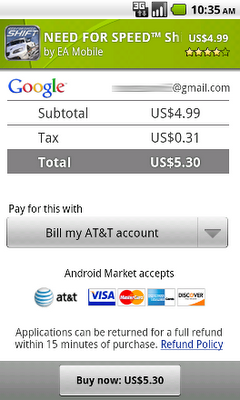
A key to a great purchasing experience is providing users with simple and fast payment methods. The Android Market team has been working hard to deliver more forms of payment to further reduce purchase friction.
Today, I am pleased to announce the availability of AT&T Direct Carrier Billing for Android users on the AT&T network. AT&T Android users can now easily charge their Android Market purchases to their monthly accounts with only a few clicks. With the combination of Android Market’s new app discovery features and a carrier-backed frictionless payment method, users will find it significantly easier to discover and purchase applications of their choice.
We’ve been rolling out Direct Carrier Billing to all AT&T users over the past several days, as part of a general update to the Market service. Also in the update, please watch for the arrival of new features we announced recently, including the 15-minute refund window, dynamic Wallpaper and Widget categories, new 50MB max .apk size, and more. In addition, we’ve added even more categories to make it easier to find great apps in popular categories, such as “Media & Video”, “Music & Audio”, “Business”, “Sports” (in "Games"), and more. If you have one or more published apps on Android Market, please take a look at these new categories and decide if they are more suitable for your products.
We strongly believe carrier billing is a great way to make it easy for users to purchase and pay for applications. In addition to the availability of AT&T and T-Mobile US carrier billing, we’ll continue to partner with more carriers to offer carrier billing options for their subscribers.
2010 has been an awesome year for Android due in large part to your support. We have seen tremendous growth in Android Market both in terms of application volume and quality. In 2011, we remain committed to making Android Market the best mobile application store possible. As always, please don’t hesitate to continue giving us feedback through Market Help Center.
Best wishes for the new year!
Compaq Presario F763NR Windows 7 Driver
2. If failed, right click on driver file, select properties, select compatibility, select run this program "windows Vista".
CHIPSET:
Compaq Presario F763NR Chipset Driver
NVIDIA nForce Chipset Driver
Download
AUDIO:
Compaq Presario F763NR Audio Driver
If there are sound in your laptop, you dont have to install this drivers
Conexant High-Definition Smart Audio 221 Driver
Download(SP45166)
or Download (sp40270.exe)
If there are still no sound, go to audio properties, enable the speaker as default(click here for the instruction).
MODEM:
Compaq Presario F763NR Modem Driver
Conexant HDAUDIO Soft Data Fax Modem with SmartCP Driver
Download
GRAPHIC
Compaq Presario F763NR Graphic Driver
NVIDIA GeForce Go 6100 (UMA)
You should run Windows Update to Install the Drivers, on the Optional updates tick on the Box for Nvidia 7000 nForce 630.
or you may also download from nvidia site:
Download
If still failed do manual installation : CLICK here
CARD READER
Compaq Presario F763NR Card Reader Driver
Ricoh 5 in 1 Card Reader:
Download
Others should Automatically Installed.
BACKUP:
Normally other drivers automatically install, in case there are several other drivers not installed try this:
Ethernet normally use Nvdia Ethernet and no need to install, it install along with tyhe chipset installation
ETHERNET:
Compaq Presario F763NR/LAN ETHERNET Driver
RTL8100B(L)/RTL8100C(L)/RTL8101L/RTL8139C(L)
RTL8139C(L)+/RTL8139D(L)/RTL8100(L)
RTL8130/RTL8139B(L)
Here is original HP Driver:
Download
or
Download (mediafire)
WEBCAM
Compaq Presario F763NR Webcam Driver and Software
Cyberlink Youcam software:
this si driver from vista, normally you don't need to install thsi, just try to use webcam from any messenger software, your video work fine i think.
Download
BUTTON
Compaq Presario F763NR Quick launch Button
HP Quiclauch Button:
Download
Wireless:
It will automatically installed after windows 7 installation.
If you still have problems with driver installation especially audio and graphic, please leave your comment
Compaq Presario F764AU Windows 7 Driver
2. If failed, right click on driver file, select properties, select compatibility, select run this program "windows Vista".
CHIPSET:
Compaq Presario F764AU Chipset Driver
NVIDIA nForce Chipset Driver
Download
AUDIO:
Compaq Presario F764AU Audio Driver
If there are sound in your laptop, you dont have to install this drivers
Conexant High-Definition Smart Audio 221 Driver
Download(SP45166)
or Download (sp40270.exe)
If there are still no sound, go to audio properties, enable the speaker as default(click here for the instruction).
MODEM:
Compaq Presario F764AU Modem Driver
Conexant HDAUDIO Soft Data Fax Modem with SmartCP Driver
Download
GRAPHIC
Compaq Presario F764AU Graphic Driver
NVIDIA GeForce Go 6100 (UMA)
You should run Windows Update to Install the Drivers, on the Optional updates tick on the Box for Nvidia 7000 nForce 630.
or you may also download from nvidia site:
Download
If still failed do manual installation : CLICK here
CARD READER
Compaq Presario F764AU Card Reader Driver
Ricoh 5 in 1 Card Reader:
Download
Others should Automatically Installed.
BACKUP:
Normally other drivers automatically install, in case there are several other drivers not installed try this:
Ethernet normally use Nvdia Ethernet and no need to install, it install along with tyhe chipset installation
ETHERNET:
Compaq Presario F764AU/LAN ETHERNET Driver
RTL8100B(L)/RTL8100C(L)/RTL8101L/RTL8139C(L)
RTL8139C(L)+/RTL8139D(L)/RTL8100(L)
RTL8130/RTL8139B(L)
Here is original HP Driver:
Download
or
Download (mediafire)
WEBCAM
Compaq Presario F764AU Webcam Driver and Software
Cyberlink Youcam software:
this si driver from vista, normally you don't need to install thsi, just try to use webcam from any messenger software, your video work fine i think.
Download
BUTTON
Compaq Presario F764AU Quick launch Button
HP Quiclauch Button:
Download
Wireless:
It will automatically installed after windows 7 installation.
If you still have problems with driver installation especially audio and graphic, please leave your comment
Compaq Presario F765CA Windows 7 Driver
2. If failed, right click on driver file, select properties, select compatibility, select run this program "windows Vista".
CHIPSET:
Compaq Presario F765CA Chipset Driver
NVIDIA nForce Chipset Driver
Download
AUDIO:
Compaq Presario F765CA Audio Driver
If there are sound in your laptop, you dont have to install this drivers
Conexant High-Definition Smart Audio 221 Driver
Download(SP45166)
or Download (sp40270.exe)
If there are still no sound, go to audio properties, enable the speaker as default(click here for the instruction).
MODEM:
Compaq Presario F765CA Modem Driver
Conexant HDAUDIO Soft Data Fax Modem with SmartCP Driver
Download
GRAPHIC
Compaq Presario F765CA Graphic Driver
NVIDIA GeForce Go 6100 (UMA)
You should run Windows Update to Install the Drivers, on the Optional updates tick on the Box for Nvidia 7000 nForce 630.
or you may also download from nvidia site:
Download
If still failed do manual installation : CLICK here
CARD READER
Compaq Presario F765CA Card Reader Driver
Ricoh 5 in 1 Card Reader:
Download
Others should Automatically Installed.
BACKUP:
Normally other drivers automatically install, in case there are several other drivers not installed try this:
Ethernet normally use Nvdia Ethernet and no need to install, it install along with tyhe chipset installation
ETHERNET:
Compaq Presario F765CA/LAN ETHERNET Driver
RTL8100B(L)/RTL8100C(L)/RTL8101L/RTL8139C(L)
RTL8139C(L)+/RTL8139D(L)/RTL8100(L)
RTL8130/RTL8139B(L)
Here is original HP Driver:
Download
or
Download (mediafire)
WEBCAM
Compaq Presario F765CA Webcam Driver and Software
Cyberlink Youcam software:
this si driver from vista, normally you don't need to install thsi, just try to use webcam from any messenger software, your video work fine i think.
Download
BUTTON
Compaq Presario F765CA Quick launch Button
HP Quiclauch Button:
Download
Wireless:
It will automatically installed after windows 7 installation.
If you still have problems with driver installation especially audio and graphic, please leave your comment
Compaq Presario F764CA Windows 7 Driver
2. If failed, right click on driver file, select properties, select compatibility, select run this program "windows Vista".
CHIPSET:
Compaq Presario F764CA Chipset Driver
NVIDIA nForce Chipset Driver
Download
AUDIO:
Compaq Presario F764CA Audio Driver
If there are sound in your laptop, you dont have to install this drivers
Conexant High-Definition Smart Audio 221 Driver
Download(SP45166)
or Download (sp40270.exe)
If there are still no sound, go to audio properties, enable the speaker as default(click here for the instruction).
MODEM:
Compaq Presario F764CA Modem Driver
Conexant HDAUDIO Soft Data Fax Modem with SmartCP Driver
Download
GRAPHIC
Compaq Presario F764CA Graphic Driver
NVIDIA GeForce Go 6100 (UMA)
You should run Windows Update to Install the Drivers, on the Optional updates tick on the Box for Nvidia 7000 nForce 630.
or you may also download from nvidia site:
Download
If still failed do manual installation : CLICK here
CARD READER
Compaq Presario F764CA Card Reader Driver
Ricoh 5 in 1 Card Reader:
Download
Others should Automatically Installed.
BACKUP:
Normally other drivers automatically install, in case there are several other drivers not installed try this:
Ethernet normally use Nvdia Ethernet and no need to install, it install along with tyhe chipset installation
ETHERNET:
Compaq Presario F764CA/LAN ETHERNET Driver
RTL8100B(L)/RTL8100C(L)/RTL8101L/RTL8139C(L)
RTL8139C(L)+/RTL8139D(L)/RTL8100(L)
RTL8130/RTL8139B(L)
Here is original HP Driver:
Download
or
Download (mediafire)
WEBCAM
Compaq Presario F764CA Webcam Driver and Software
Cyberlink Youcam software:
this si driver from vista, normally you don't need to install thsi, just try to use webcam from any messenger software, your video work fine i think.
Download
BUTTON
Compaq Presario F764CA Quick launch Button
HP Quiclauch Button:
Download
Wireless:
It will automatically installed after windows 7 installation.
If you still have problems with driver installation especially audio and graphic, please leave your comment
Compaq Presario F767CL Windows 7 Driver
2. If failed, right click on driver file, select properties, select compatibility, select run this program "windows Vista".
CHIPSET:
Compaq Presario F767CL Chipset Driver
NVIDIA nForce Chipset Driver
Download
AUDIO:
Compaq Presario F767CL Audio Driver
If there are sound in your laptop, you dont have to install this drivers
Conexant High-Definition Smart Audio 221 Driver
Download(SP45166)
or Download (sp40270.exe)
If there are still no sound, go to audio properties, enable the speaker as default(click here for the instruction).
MODEM:
Compaq Presario F767CL Modem Driver
Conexant HDAUDIO Soft Data Fax Modem with SmartCP Driver
Download
GRAPHIC
Compaq Presario F767CL Graphic Driver
NVIDIA GeForce Go 6100 (UMA)
You should run Windows Update to Install the Drivers, on the Optional updates tick on the Box for Nvidia 7000 nForce 630.
or you may also download from nvidia site:
Download
If still failed do manual installation : CLICK here
CARD READER
Compaq Presario F767CL Card Reader Driver
Ricoh 5 in 1 Card Reader:
Download
Others should Automatically Installed.
BACKUP:
Normally other drivers automatically install, in case there are several other drivers not installed try this:
Ethernet normally use Nvdia Ethernet and no need to install, it install along with tyhe chipset installation
ETHERNET:
Compaq Presario F767CL/LAN ETHERNET Driver
RTL8100B(L)/RTL8100C(L)/RTL8101L/RTL8139C(L)
RTL8139C(L)+/RTL8139D(L)/RTL8100(L)
RTL8130/RTL8139B(L)
Here is original HP Driver:
Download
or
Download (mediafire)
WEBCAM
Compaq Presario F767CL Webcam Driver and Software
Cyberlink Youcam software:
this si driver from vista, normally you don't need to install thsi, just try to use webcam from any messenger software, your video work fine i think.
Download
BUTTON
Compaq Presario F767CL Quick launch Button
HP Quiclauch Button:
Download
Wireless:
It will automatically installed after windows 7 installation.
If you still have problems with driver installation especially audio and graphic, please leave your comment
Compaq Presario F767NR Windows 7 Driver
2. If failed, right click on driver file, select properties, select compatibility, select run this program "windows Vista".
CHIPSET:
Compaq Presario F767NR Chipset Driver
NVIDIA nForce Chipset Driver
Download
AUDIO:
Compaq Presario F767NR Audio Driver
If there are sound in your laptop, you dont have to install this drivers
Conexant High-Definition Smart Audio 221 Driver
Download(SP45166)
or Download (sp40270.exe)
If there are still no sound, go to audio properties, enable the speaker as default(click here for the instruction).
MODEM:
Compaq Presario F767NRModem Driver
Conexant HDAUDIO Soft Data Fax Modem with SmartCP Driver
Download
GRAPHIC
Compaq Presario F767NR Graphic Driver
NVIDIA GeForce Go 6100 (UMA)
You should run Windows Update to Install the Drivers, on the Optional updates tick on the Box for Nvidia 7000 nForce 630.
or you may also download from nvidia site:
Download
If still failed do manual installation : CLICK here
CARD READER
Compaq Presario F767NR Card Reader Driver
Ricoh 5 in 1 Card Reader:
Download
Others should Automatically Installed.
BACKUP:
Normally other drivers automatically install, in case there are several other drivers not installed try this:
Ethernet normally use Nvdia Ethernet and no need to install, it install along with tyhe chipset installation
ETHERNET:
Compaq Presario F767NR /LAN ETHERNET Driver
RTL8100B(L)/RTL8100C(L)/RTL8101L/RTL8139C(L)
RTL8139C(L)+/RTL8139D(L)/RTL8100(L)
RTL8130/RTL8139B(L)
Here is original HP Driver:
Download
or
Download (mediafire)
WEBCAM
Compaq Presario F767NRWebcam Driver and Software
Cyberlink Youcam software:
this si driver from vista, normally you don't need to install thsi, just try to use webcam from any messenger software, your video work fine i think.
Download
BUTTON
Compaq Presario F767NR Quick launch Button
HP Quiclauch Button:
Download
Wireless:
It will automatically installed after windows 7 installation.
If you still have problems with driver installation especially audio and graphic, please leave your comment
HP G60-104XX windows XP Driver
HP G60-104XX Chipset Driver
NVIDIA nForce Chipset Driver
Download
GRAPHIC:
HP G60-104XX Graphic Driver
Intel Graphic:
Intel Graphic Accelerator Driver
Download
Nvidia Graphic:
f you have Nvidia Graphic
NVIDIA GeForce 9200M GE Graphics Driver:
Download
or Use this: Download
AUDIO
HP G60-104XX Audio Driver
1. Install MS-UAA and restart
Download
2. Install HDMI
Extract the files - right click on nvhda.inf select install
Download
3. Install Driver
Conextant High definiition Audio 221
Download
MODEM:
HP G60-104XX Modem Driver
HDAUDIO Soft Data Fax Modem with SmartCP
Download
Wireless:
HP G60-104XX Wireless Driver
1. Intel Wireless:
Intel(R) WiFi Link 1000 BGN
Download
2. Atheros Wireless:
Atheros AR5009 802.11a/g/n WiFi Adapter
Download
3. Broadcom wireless:
Download
BUTTON:
HP G60-104XX Button Driver
HP Quiclaunch Button
Download
TOUCHPAD
HP G60-104XX Touchpad Driver
Synapstic Toucpad Driver
Download
WEBCAM
HP G60-104XX Webcam Driver
Cyberlink Youcam 2.0
Download
CARD READER
HP G60-104XX Card Reader Driver
Realtek USB 2.0 Card Reader Driver
Download
NOTE:
1. if you believe you model have bluetooth, use this driver: Download
2. If your audio installation failed refer here: READ HERE
3. If you believe that you have conexant pebble use this Driver: Download
HP G60-104CA Windows Xp Driver
CHIPSET:
HP G60-104CA Chipset Driver
NVIDIA nForce Chipset Driver
Download
GRAPHIC:
HP G60-104CA Graphic Driver
Intel Graphic:
Intel Graphic Accelerator Driver
Download
Nvidia Graphic:
f you have Nvidia Graphic
NVIDIA GeForce 9200M GE Graphics Driver:
Download
or Use this: Download
AUDIO
HP G60-104CA Audio Driver
1. Install MS-UAA and restart
Download
2. Install HDMI
Extract the files - right click on nvhda.inf select install
Download
3. Install Driver
Conextant High definiition Audio 221
Download
MODEM:
HP G60-104CA Modem Driver
HDAUDIO Soft Data Fax Modem with SmartCP
Download
Wireless:
HP G60-104CA Wireless Driver
1. Intel Wireless:
Intel(R) WiFi Link 1000 BGN
Download
2. Atheros Wireless:
Atheros AR5009 802.11a/g/n WiFi Adapter
Download
3. Broadcom wireless:
Download
BUTTON:
HP G60-104CA Button Driver
HP Quiclaunch Button
Download
TOUCHPAD
HP G60-104CA Touchpad Driver
Synapstic Toucpad Driver
Download
WEBCAM
HP G60-104CA Webcam Driver
Cyberlink Youcam 2.0
Download
CARD READER
HP G60-104CA Card Reader Driver
Realtek USB 2.0 Card Reader Driver
Download
NOTE:
1. if you believe you model have bluetooth, use this driver: Download
2. If your audio installation failed refer here: READ HERE
3. If you believe that you have conexant pebble use this Driver: Download
HP G60-103XX Windows XP Driver
HP G60-103XX Chipset Driver
NVIDIA nForce Chipset Driver
Download
GRAPHIC:
HP G60-103XX Graphic Driver
Intel Graphic:
Intel Graphic Accelerator Driver
Download
Nvidia Graphic:
f you have Nvidia Graphic
NVIDIA GeForce 9200M GE Graphics Driver:
Download
or Use this: Download
AUDIO
HP G60-103XX Audio Driver
1. Install MS-UAA and restart
Download
2. Install HDMI
Extract the files - right click on nvhda.inf select install
Download
3. Install Driver
Conextant High definiition Audio 221
Download
MODEM:
HP G60-103XX Modem Driver
HDAUDIO Soft Data Fax Modem with SmartCP
Download
Wireless:
HP G60-103XX Wireless Driver
1. Intel Wireless:
Intel(R) WiFi Link 1000 BGN
Download
2. Atheros Wireless:
Atheros AR5009 802.11a/g/n WiFi Adapter
Download
3. Broadcom wireless:
Download
BUTTON:
HP G60-103XX Button Driver
HP Quiclaunch Button
Download
TOUCHPAD
HP G60-103XX Touchpad Driver
Synapstic Toucpad Driver
Download
WEBCAM
HP G60-103XX Webcam Driver
Cyberlink Youcam 2.0
Download
CARD READER
HP G60-103XX Card Reader Driver
Realtek USB 2.0 Card Reader Driver
Download
NOTE:
1. if you believe you model have bluetooth, use this driver: Download
2. If your audio installation failed refer here: READ HERE
3. If you believe that you have conexant pebble use this Driver: Download
HP G60-102XX Notebook PC Windows XP Driver
HP G60-102XX Chipset Driver
NVIDIA nForce Chipset Driver
Download
GRAPHIC:
HP G60-102XX Graphic Driver
Intel Graphic:
Intel Graphic Accelerator Driver
Download
Nvidia Graphic:
f you have Nvidia Graphic
NVIDIA GeForce 9200M GE Graphics Driver:
Download
or Use this: Download
AUDIO
HP G60-102XX Audio Driver
1. Install MS-UAA and restart
Download
2. Install HDMI
Extract the files - right click on nvhda.inf select install
Download
3. Install Driver
Conextant High definiition Audio 221
Download
MODEM:
HP G60-102XX Modem Driver
HDAUDIO Soft Data Fax Modem with SmartCP
Download
Wireless:
HP G60-102XX Wireless Driver
1. Intel Wireless:
Intel(R) WiFi Link 1000 BGN
Download
2. Atheros Wireless:
Atheros AR5009 802.11a/g/n WiFi Adapter
Download
3. Broadcom wireless:
Download
BUTTON:
HP G60-102XX Button Driver
HP Quiclaunch Button
Download
TOUCHPAD
HP G60-102XX Touchpad Driver
Synapstic Toucpad Driver
Download
WEBCAM
HP G60-102XX Webcam Driver
Cyberlink Youcam 2.0
Download
CARD READER
HP G60-102XX Card Reader Driver
Realtek USB 2.0 Card Reader Driver
Download
NOTE:
1. if you believe you model have bluetooth, use this driver: Download
2. If your audio installation failed refer here: READ HERE
3. If you believe that you have conexant pebble use this Driver: Download
HP G60-101TU Windows XP Driver
HP G60-101TU Chipset Driver
Intel Chipset Installation Utilities
Download
GRAPHIC:
HP G60-101TU Graphic Driver
Intel Graphic:
Intel Graphic Accelerator Driver
Download
Nvidia Graphic:
f you have Nvidia Graphic
NVIDIA GeForce 9200M GE Graphics Driver:
Download
or Use this: Download
AUDIO
HP G60-101TU Audio Driver
1. Install MS-UAA and restart
Download
2. Install HDMI
Extract the files - right click on nvhda.inf select install
Download
3. Install Driver
Conextant High definiition Audio 221
Download
MODEM:
HP G60-101TU Modem Driver
HDAUDIO Soft Data Fax Modem with SmartCP
Download
Wireless:
HP G60-101TU Wireless Driver
1. Intel Wireless:
Intel(R) WiFi Link 1000 BGN
Download
2. Atheros Wireless:
Atheros AR5009 802.11a/g/n WiFi Adapter
Download
3. Broadcom wireless:
Download
BUTTON:
HP G60-101TU Button Driver
HP Quiclaunch Button
Download
TOUCHPAD
HP G60-100TU Touchpad Driver
Synapstic Toucpad Driver
Download
WEBCAM
HP G60-101TU Webcam Driver
Cyberlink Youcam 2.0
Download
LAN/ETHERNET:
HP G60-101TU LAN/Ethernet Driver
Realtek RTL8102E/RTL8103E Family PCI-E Fast Ethernet NIC
Download
CARD READER
HP G60-101TU Card Reader Driver
Realtek USB 2.0 Card Reader Driver
Download
NOTE:
1. if you believe you model have bluetooth, use this driver: Download
2. If your audio installation failed refer here: READ HERE
3. If you believe that you have conexant pebble use this Driver: Download
HP G60-101CA Windows Xp Driver
CHIPSET:
HP G60-101CA Chipset Driver
NVIDIA nForce Chipset Driver
Download
GRAPHIC:
HP G60-101CA Graphic Driver
Intel Graphic:
Intel Graphic Accelerator Driver
Download
Nvidia Graphic:
f you have Nvidia Graphic
NVIDIA GeForce 9200M GE Graphics Driver:
Download
or Use this: Download
AUDIO
HP G60-101CA Audio Driver
1. Install MS-UAA and restart
Download
2. Install HDMI
Extract the files - right click on nvhda.inf select install
Download
3. Install Driver
Conextant High definiition Audio 221
Download
MODEM:
HP G60-101CA Modem Driver
HDAUDIO Soft Data Fax Modem with SmartCP
Download
Wireless:
HP G60-101CA Wireless Driver
1. Intel Wireless:
Intel(R) WiFi Link 1000 BGN
Download
2. Atheros Wireless:
Atheros AR5009 802.11a/g/n WiFi Adapter
Download
3. Broadcom wireless:
Download
BUTTON:
HP G60-101CA Button Driver
HP Quiclaunch Button
Download
TOUCHPAD
HP G60-101CA Touchpad Driver
Synapstic Toucpad Driver
Download
WEBCAM
HP G60-101CA Webcam Driver
Cyberlink Youcam 2.0
Download
CARD READER
HP G60-101CA Card Reader Driver
Realtek USB 2.0 Card Reader Driver
Download
NOTE:
1. if you believe you model have bluetooth, use this driver: Download
2. If your audio installation failed refer here: READ HERE
3. If you believe that you have conexant pebble use this Driver: Download
HP G60 (100-CTO) Windows XP Driver
CHIPSET:
HP G60-100 CTO Chipset Driver
Intel Chipset Installation Utilities
Download
GRAPHIC:
HP G60-100 CTO Graphic Driver
Intel Graphic:
Intel Graphic Accelerator Driver
Download
Nvidia Graphic:
f you have Nvidia Graphic
NVIDIA GeForce 9200M GE Graphics Driver:
Download
or Use this: Download
AUDIO
HP G60-100 CTO Audio Driver
1. Install MS-UAA and restart
Download
2. Install HDMI
Extract the files - right click on nvhda.inf select install
Download
3. Install Driver
Conextant High definiition Audio 221
Download
MODEM:
HP G60-100 CTO Modem Driver
HDAUDIO Soft Data Fax Modem with SmartCP
Download
Wireless:
HP G60-100 CTO Wireless Driver
1. Intel Wireless:
Intel(R) WiFi Link 1000 BGN
Download
2. Atheros Wireless:
Atheros AR5009 802.11a/g/n WiFi Adapter
Download
3. Broadcom wireless:
Download
BUTTON:
HP G60-100 CTO Button Driver
HP Quiclaunch Button
Download
TOUCHPAD
HP G60-100 CTO Touchpad Driver
Synapstic Toucpad Driver
Download
WEBCAM
HP G60-100 CTO Webcam Driver
Cyberlink Youcam 2.0
Download
LAN/ETHERNET:
HP G60-100 CTO LAN/Ethernet Driver
Realtek RTL8102E/RTL8103E Family PCI-E Fast Ethernet NIC
Download
CARD READER
HP G60-100 CTO Card Reader Driver
Realtek USB 2.0 Card Reader Driver
Download
NOTE:
1. if you believe you model have bluetooth, use this driver: Download
2. If your audio installation failed refer here: READ HERE
3. If you believe that you have conexant pebble use this Driver: Download





